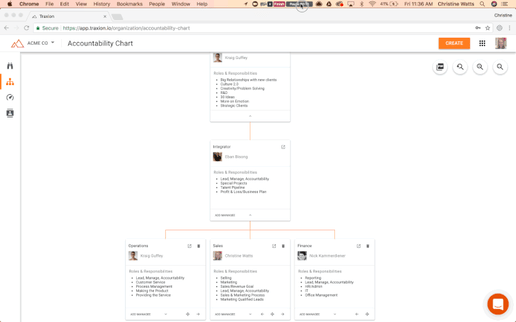How to Build an Org Chart with Ninety in Five Steps
Building an Org Chart is usually daunting for any company leader. PowerPoint, Excel, Visio, or whatever other solution you've tried has always turned out to as a mere half solution and not flexible enough for ever-changing roles and people. Ninety has the complete solution to create an Org Chart that works for your organization.
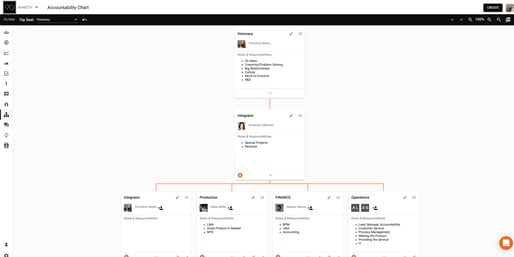
Here's how to create your Org Chart on Ninety in five steps.
Step 1: Add Your Seats
Ninety gives you five seats to start, so all you have to do is start customizing for your organization! You can add a team member at any level below the Operator and edit each Seat to list roles, accountabilities, and responsibilities in detail.
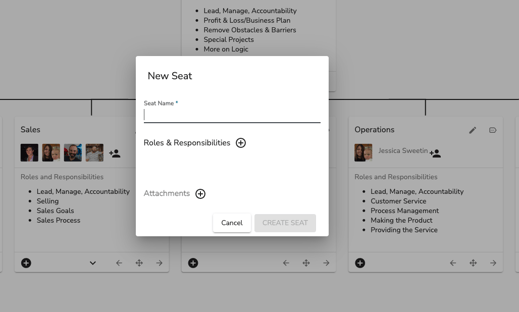
Step 2: Assign People to Seats
Easily assign or re-assign a person to a Seat. Have multiple seats with the same function? Add multiple people to a seat to avoid adding duplicate seats!
Step 3: Reorganize
Never feel stuck after you start building. Move seats, change managers, and make updates at any time!
Step 4: Connect to More Content
You can connect measurables to specific roles, accountabilities, and responsibilities within each Responsibilities chart seat. This allows you to easily review your team members' productivity and see any specific areas where they need additional training or support!
Step 5: Share, Print, Update, and More
Share your Org Chart with team members or outside stakeholders by printing everything neatly to PDF.
Ready to build your own Org Chart? Let's get started!