Release Notes: November 2025
We’ve released two exciting improvements to make weekly work feel faster and clearer: smoother click-and-drag panning in the Accountability Chart, and bulk copy/paste with undo/redo in Scorecards. Together, these updates give teams more natural ...
.gif)
.gif)