Software for EOS®
EOS Meetings
Ninety’s meeting tool helps you organize and automate your weekly, quarterly, and annual EOS meetings.
Stay on schedule using the in-app timer, easily create To-Dos or Issues mid-meeting, cascade information to other teams, record meeting ratings, and more.
Help your team get the most out of EOS meetings.
No credit card. No contract. All the features.
Automate your EOS meetings.
Set the agenda
Prioritize
Stick to the Agenda
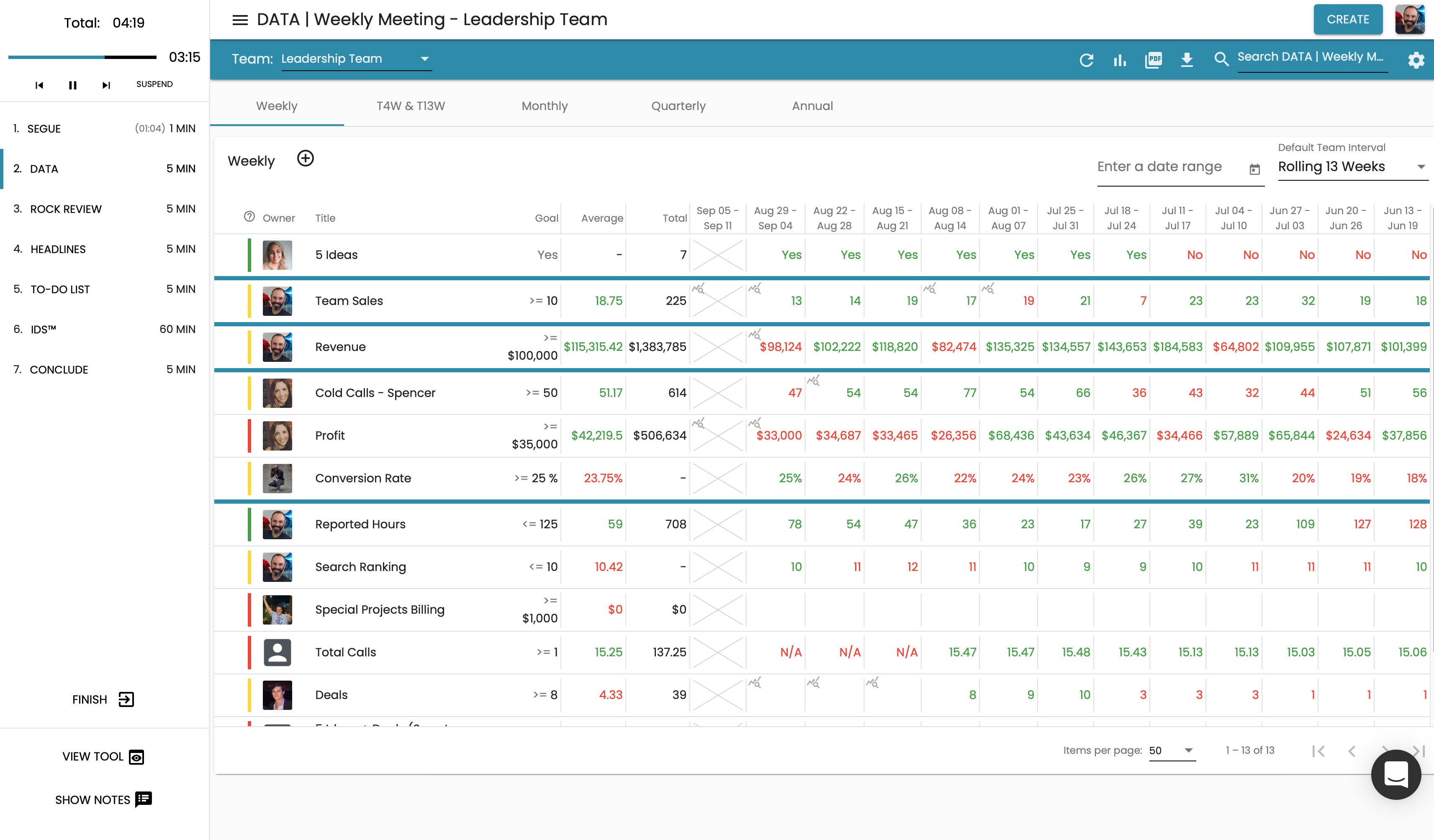
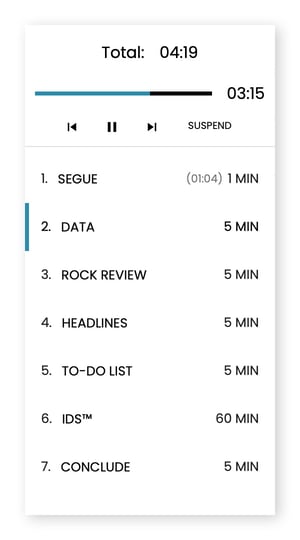
Stay on time.
Track your time
Use an in-app timer to stay on track during each stage of the meeting, and see where you’re spending the most time.
Document To-Dos
Create and assign action items during the meeting. Everything you cover will be archived for later reference.
Take Notes in Real-Time
Attendees can add notes to meeting items — perfect for remote teams. Attach relevant documents for easy reference.
Reflect and take action.
Recap Emails
Rate the Meeting
Easy Reference
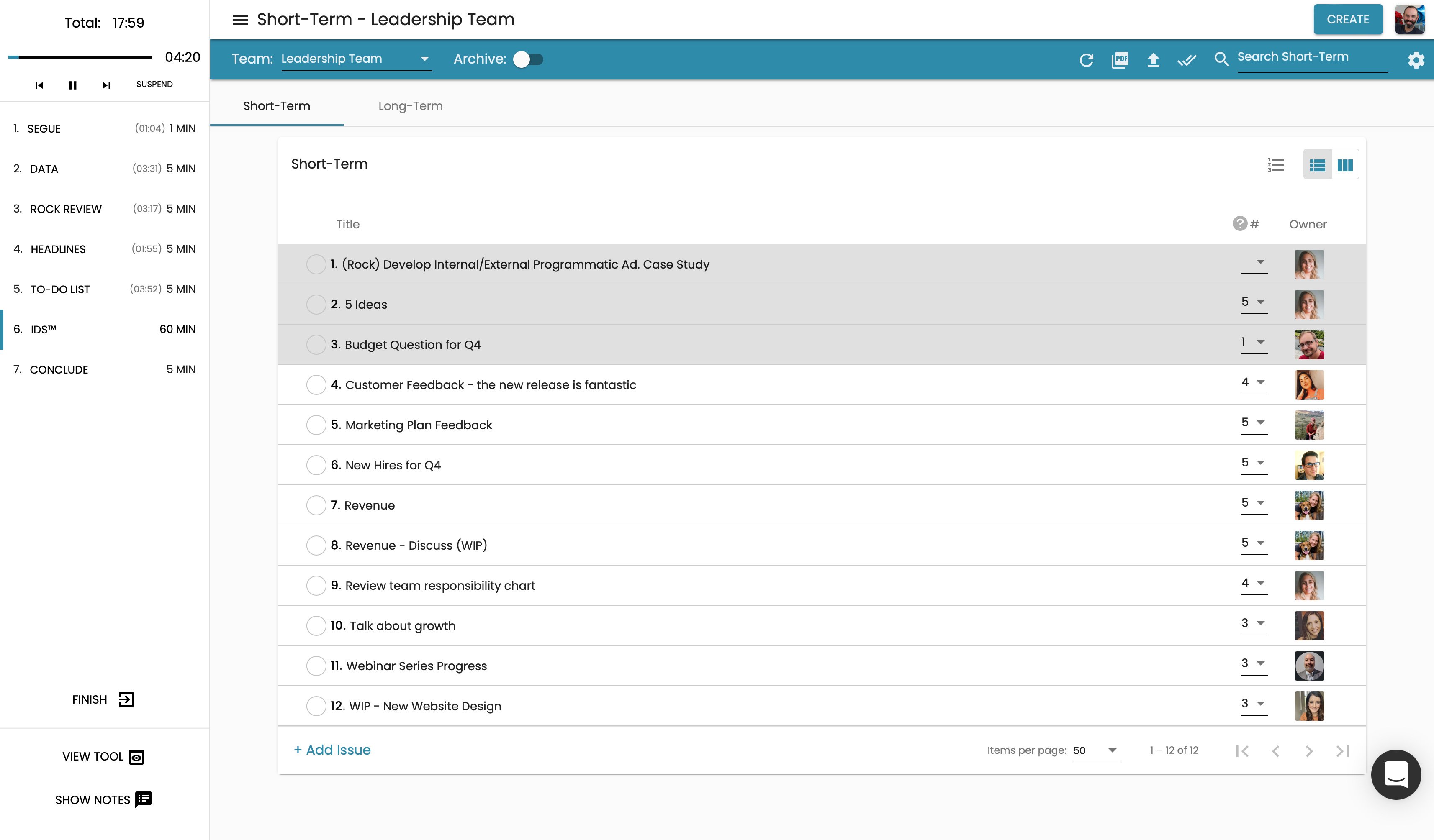
EOS meetings supported by Ninety
Level 10 Meetings™
Each week, run a Level 10 Meeting™ with your Leadership Team and Departmental teams.
Quarterly Session
Three times a year, teams meet to discuss how they did last quarter and to prep for the next.
Annual Planning
Once a year, run a two-day Annual Session with your Leadership Team.
Same Page Meetings™
Run one-on-one meetings with the Visionary & Integrator or any duo.
Focus Day
Use a Focus Day™ to define the basics, like the Accountability Chart™, EOS® Scorecard, and more.
Vision Building™ Day 1 & 2
Take two days in your first 90 days of the EOS Process™ to define your company's V/TO™.
Andrew Bass

“Ninety helps me be a better coach. And without it, my clients won’t achieve the great work we set out to do together. Ninety is built for the process of driving accountability and clarity, which is what most leaders say they want. It’s about measurable results, and companies don’t have a way to achieve that without a system like this.”
Cullen Talley

Mark Schmukler
Co-Founder & CEO of Sagefrog

EOS Compatible™ Software
Ninety supports all EOS Foundational Tools™
EOS V/TO™
Share your vision.
Make a Roadmap
Communicate The Mission
Access Your History
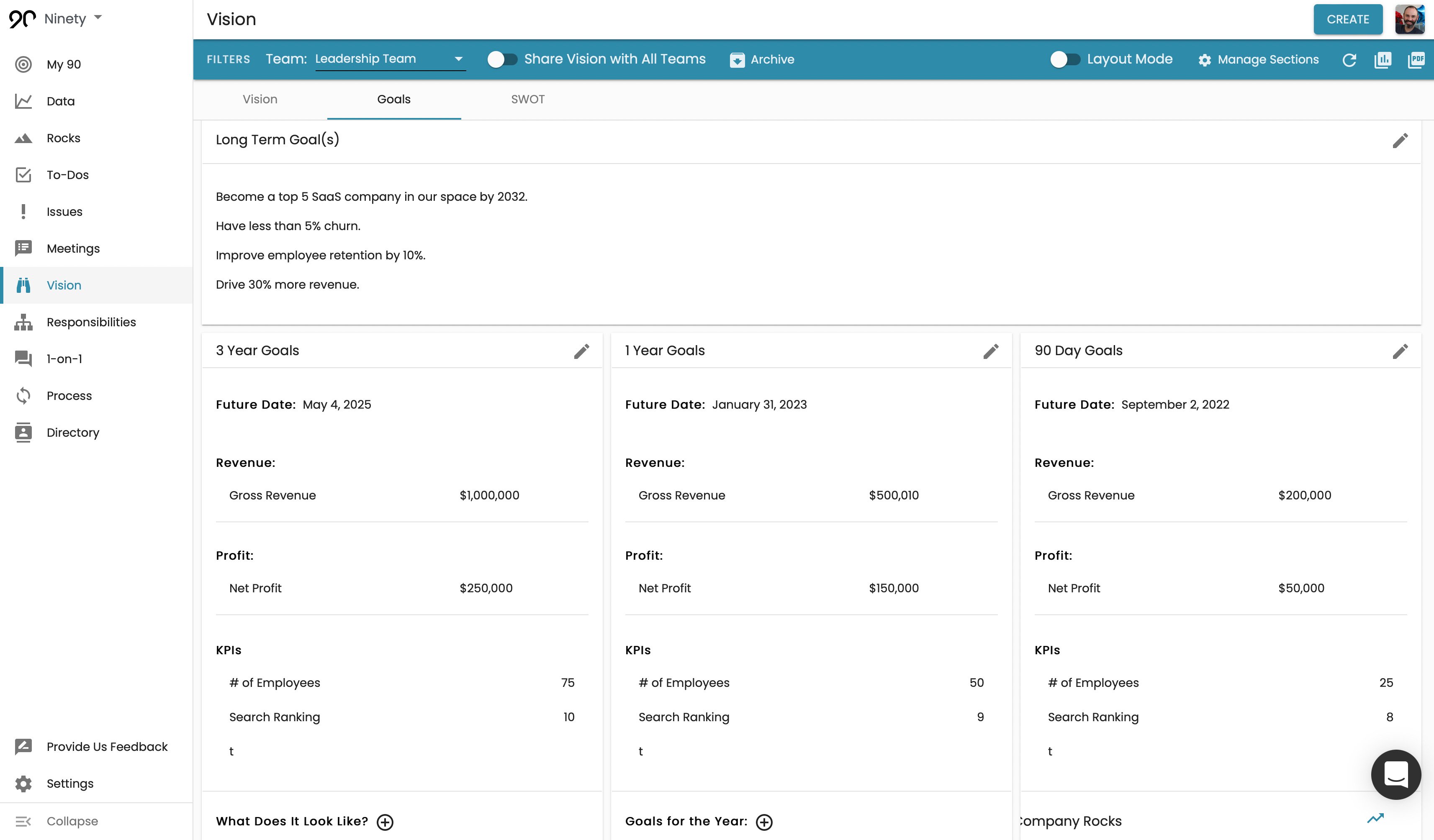
EOS Accountability Chart™
Get accountable.
Company-wide Visibility
Improve Communication
Increase Transparency
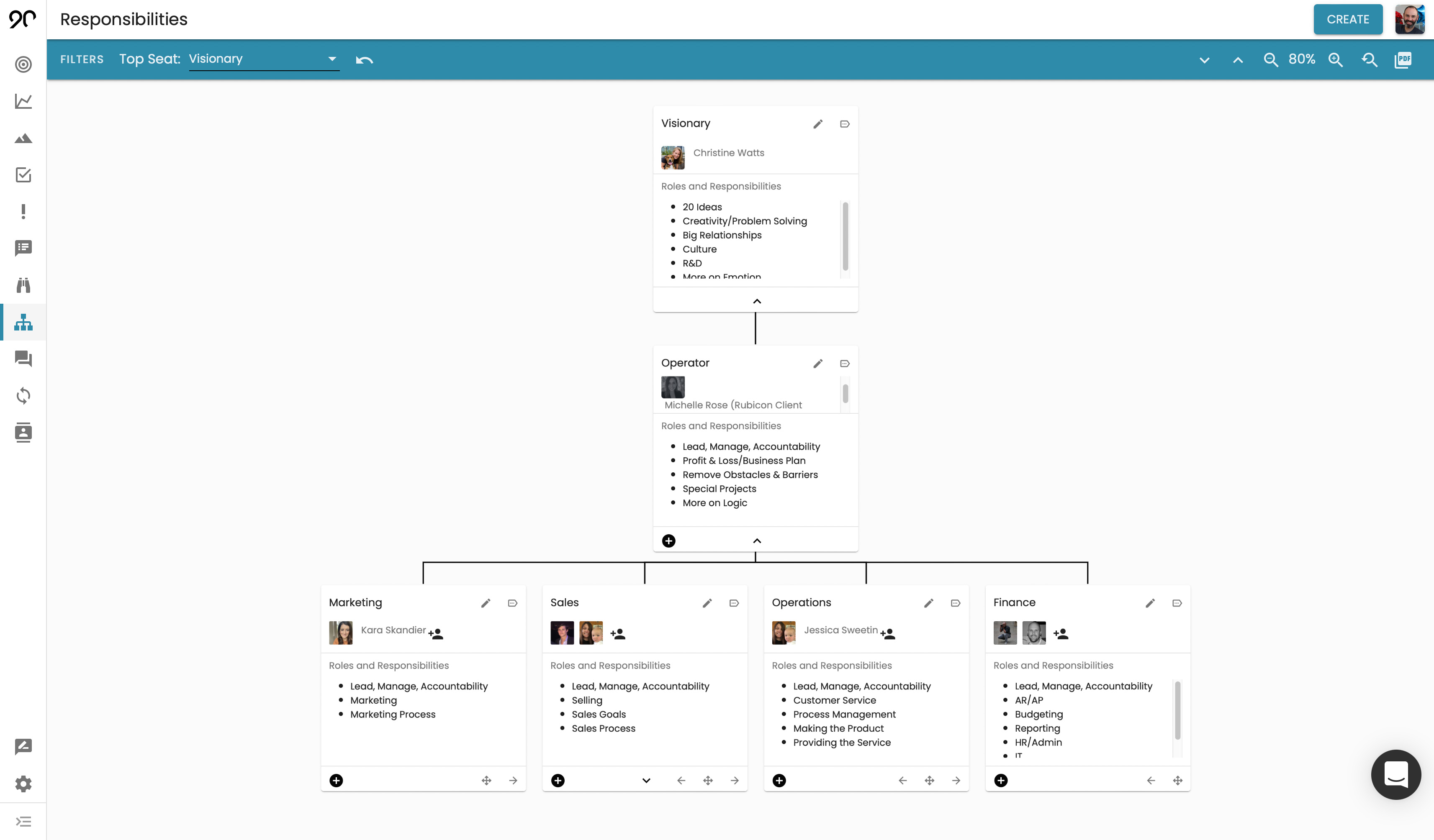
EOS Rocks
Achieve more goals
Create Achievable Substeps
Get Specific
Easy Progress Updates
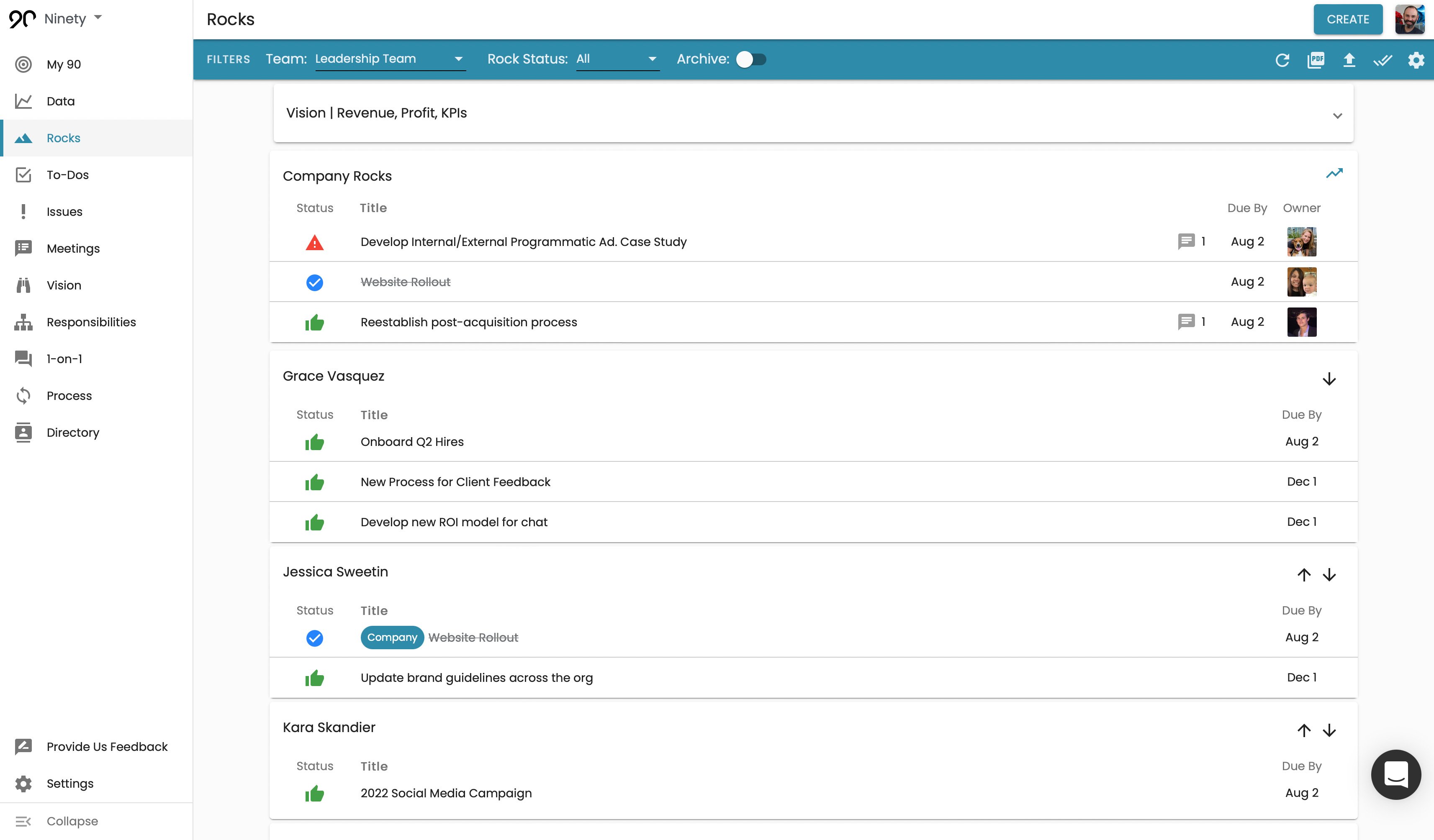
EOS Meeting Pulse™
Run better meetings.
All Meetings
Set The Agenda
Recap Emails
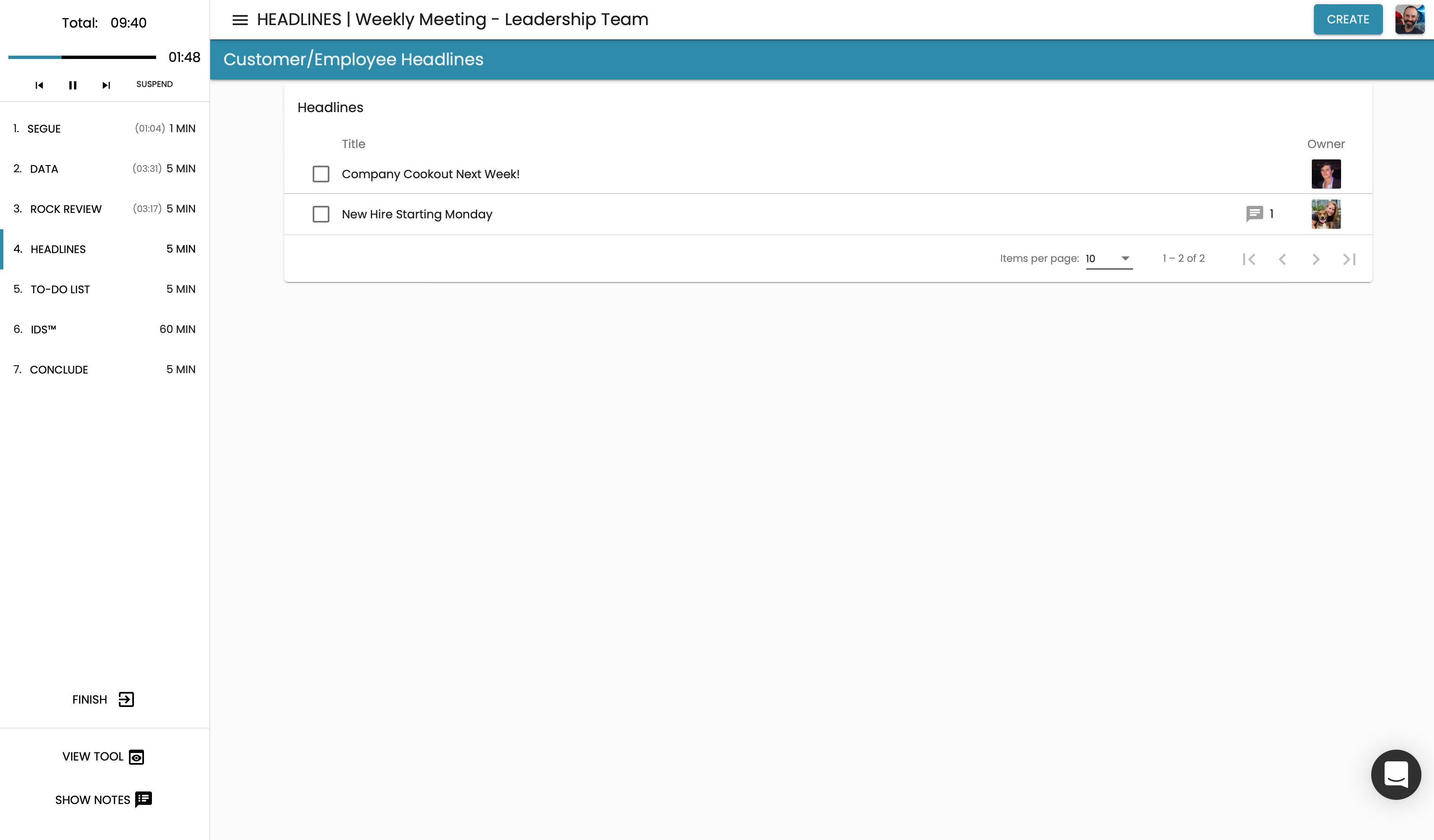
EOS Scorecard
Measure performance.
Set and Forget
Aligned Targets
Track Trends
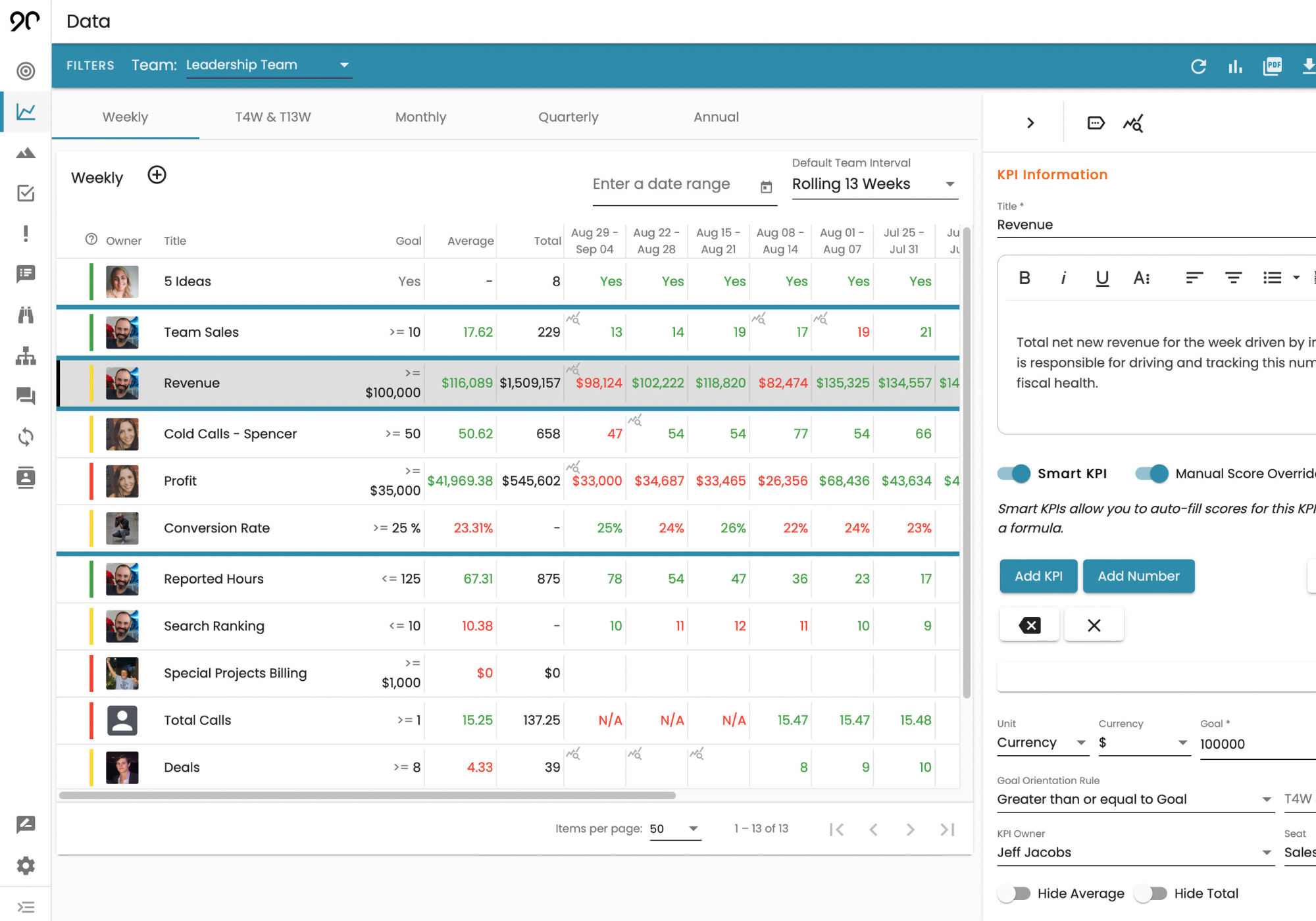
- EOS V/TO™
- EOS Accountability Chart™
- EOS Rocks
- EOS Meeting Pulse™
- EOS Scorecard
EOS V/TO™
Share your vision.
Make a Roadmap
Communicate The Mission
Access Your History
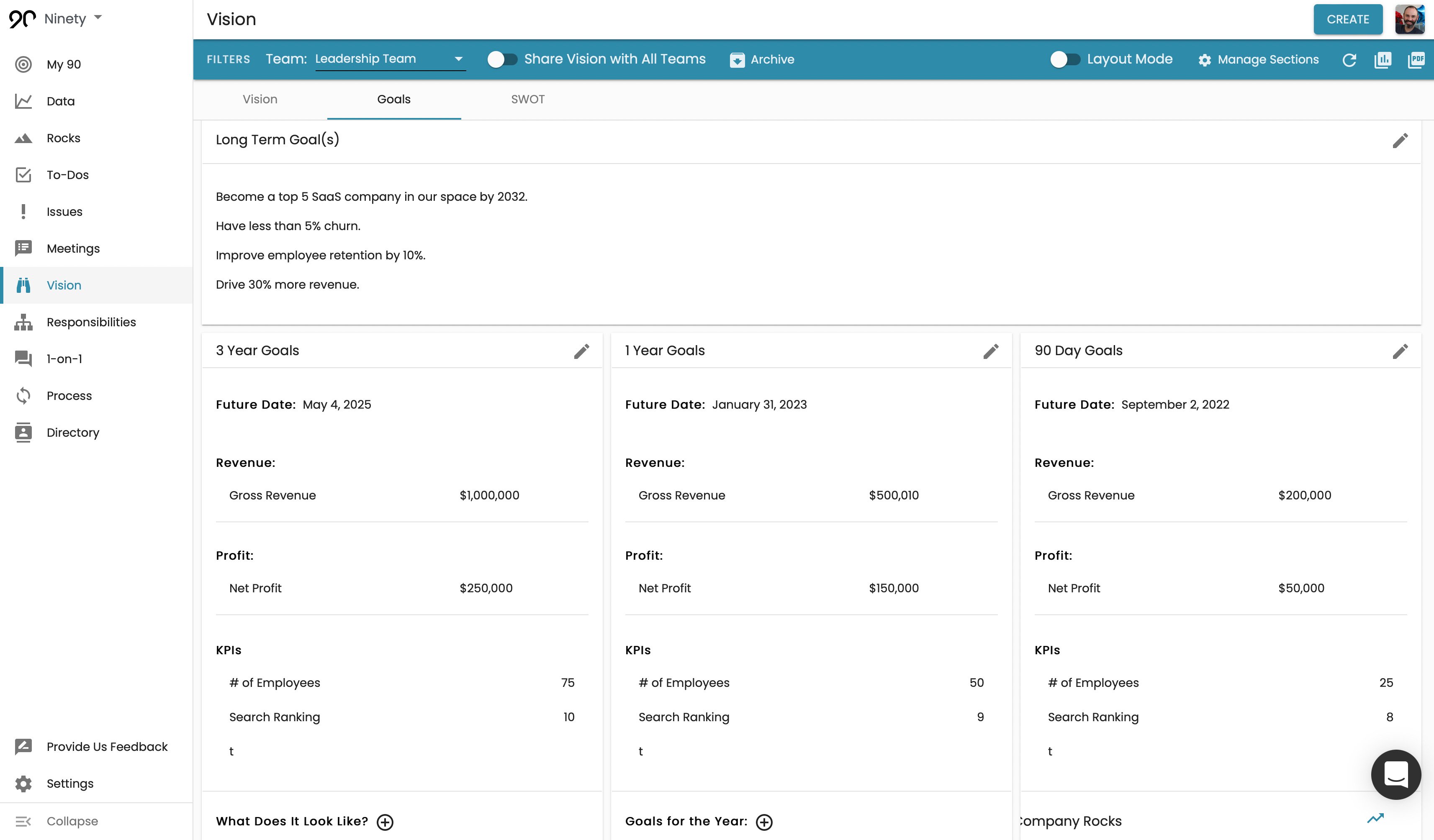
EOS Accountability Chart™
Get accountable.
Company-wide Visibility
Improve Communication
Increase Transparency
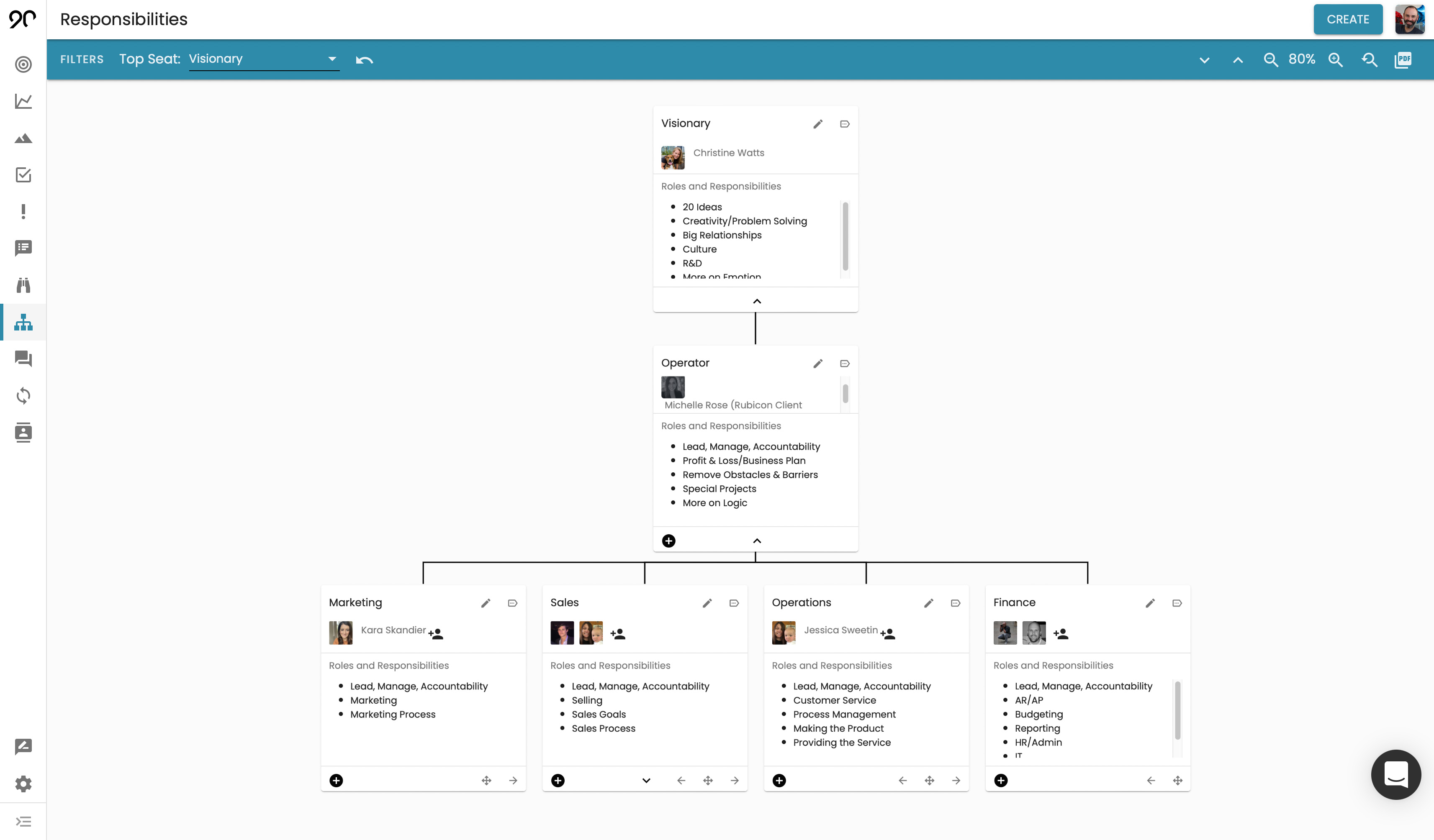
EOS Rocks
Achieve more goals
Create Achievable Substeps
Get Specific
Easy Progress Updates
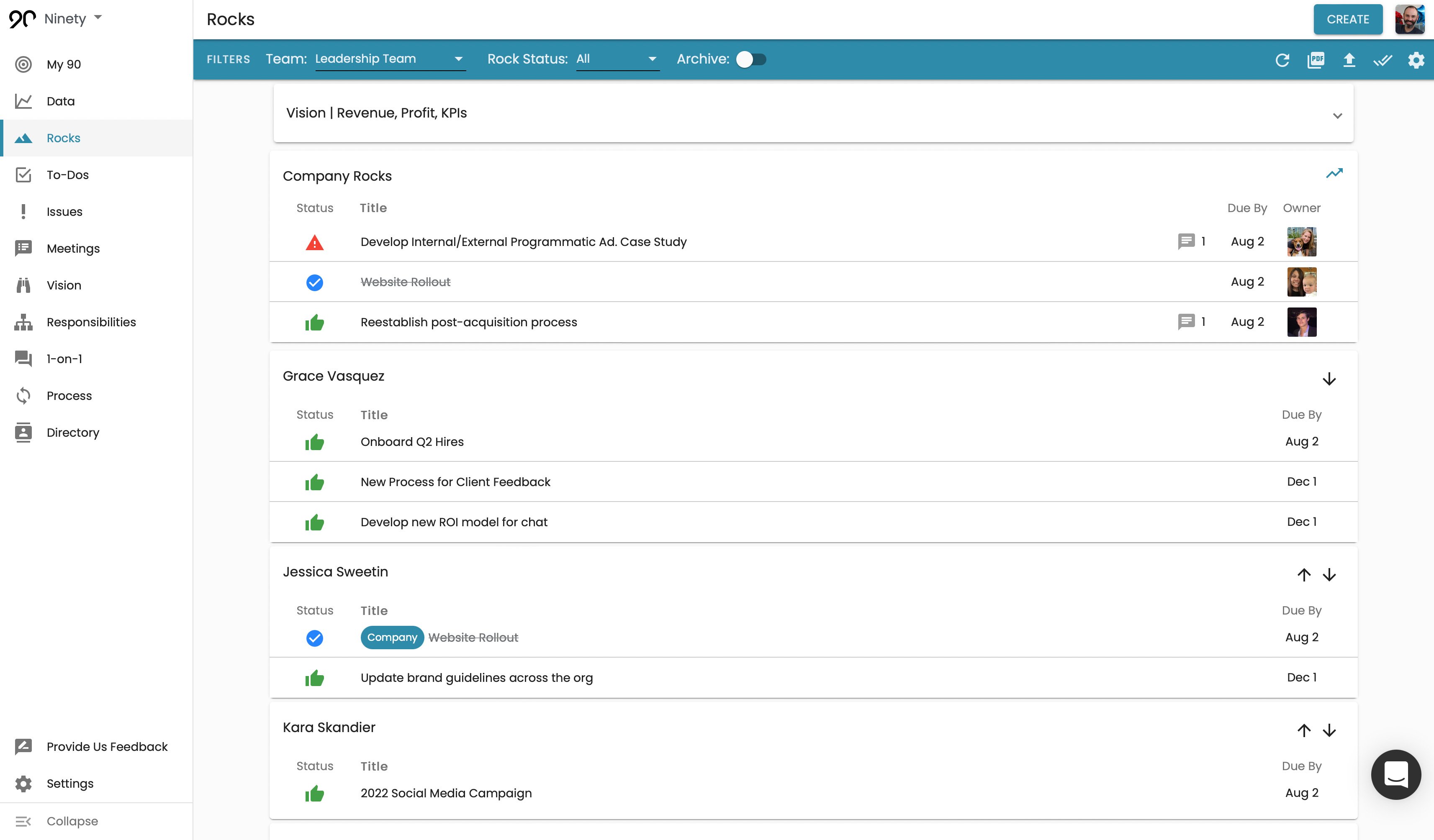
EOS Meeting Pulse™
Run better meetings.
All Meetings
Set The Agenda
Recap Emails
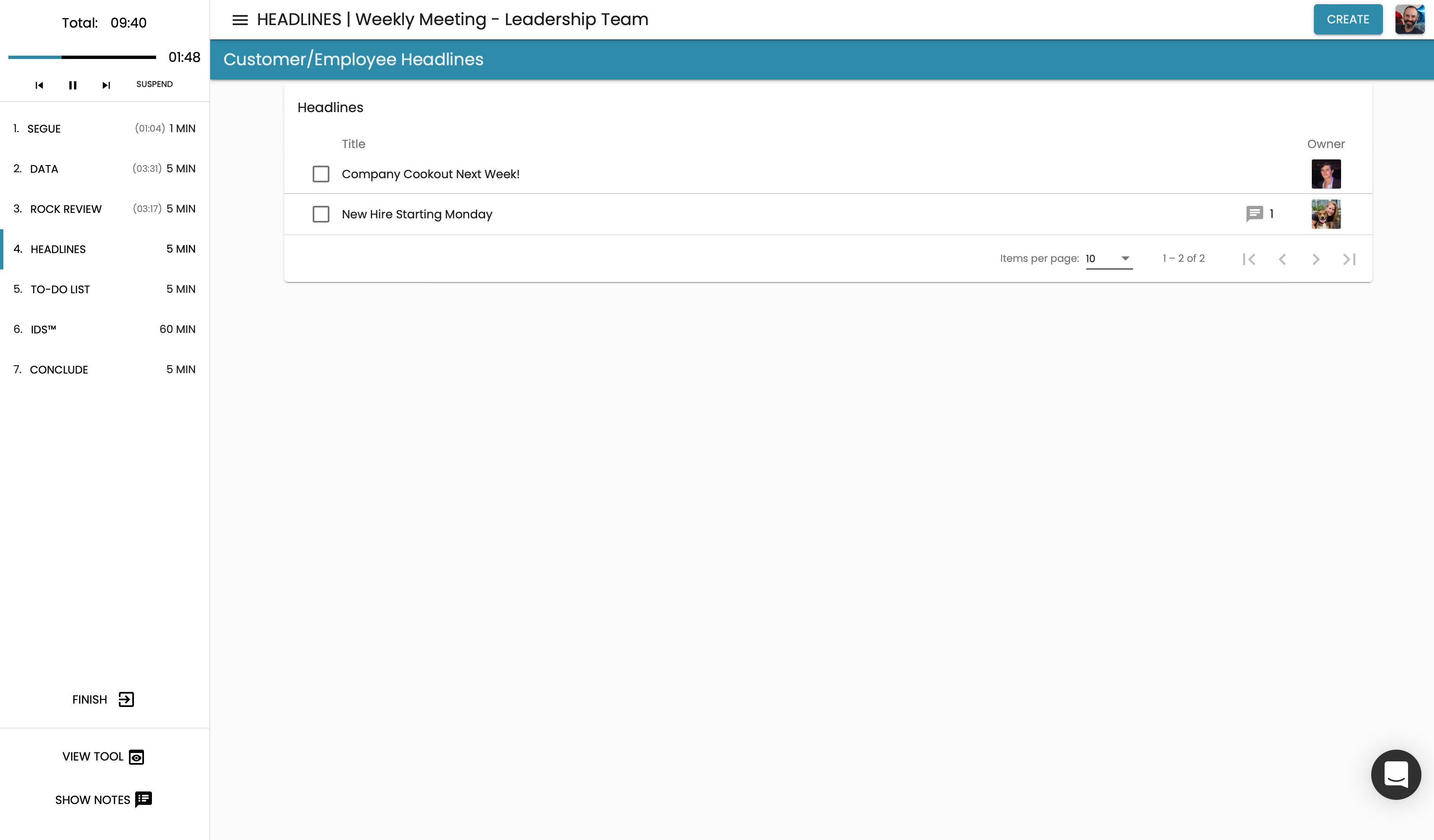
EOS Scorecard
Measure performance.
Set and Forget
Aligned Targets
Track Trends
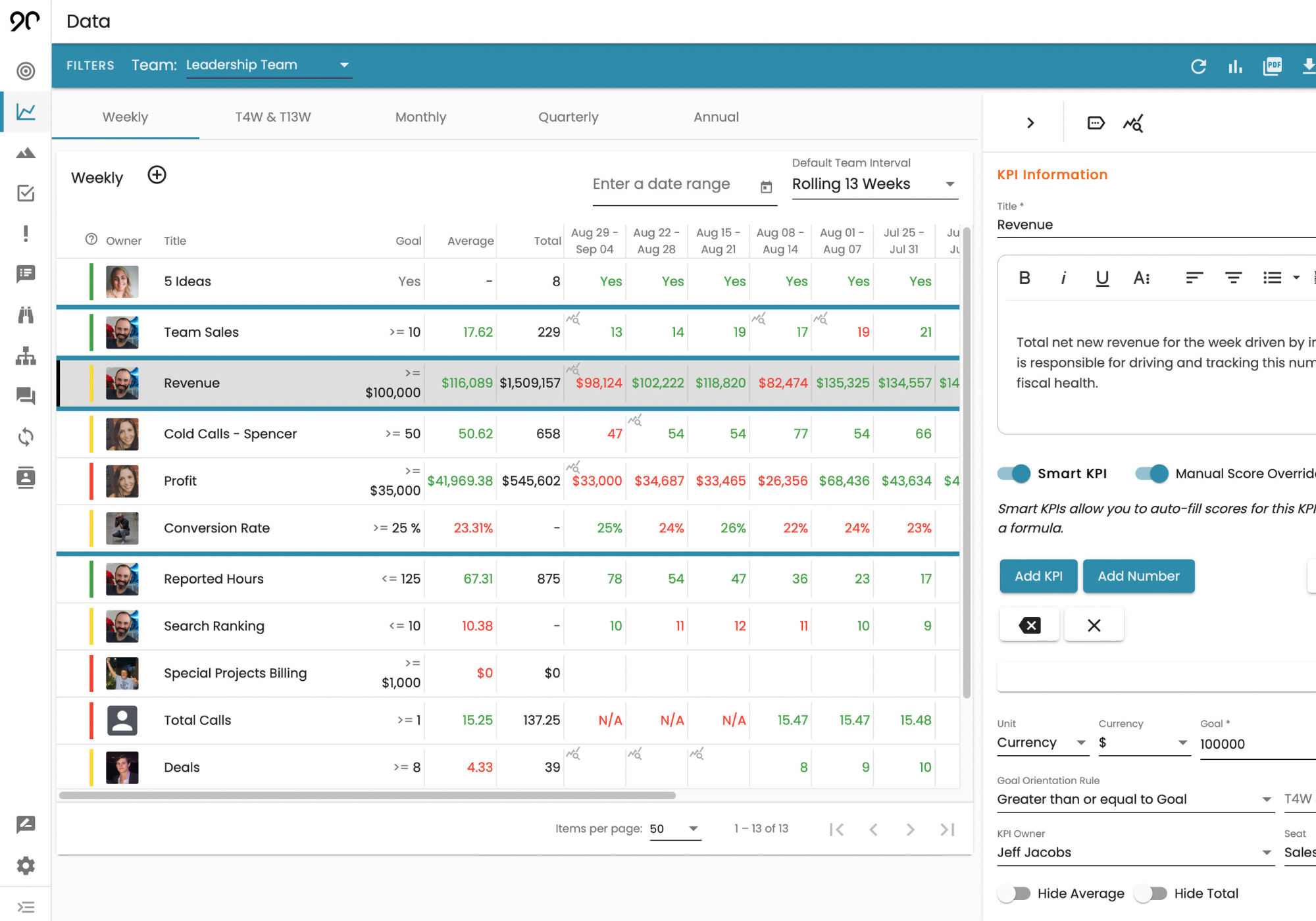
Plus, enjoy these great features across all our tools.
Issue Prioritization
Rank Issues from 1 to 5 — cover the most urgent Issues first.
Fully Customizable
Edit your meeting agendas, tool names, layouts, and more.
Make It An Issue
Right-click to instantly create To-Dos or discussion topics.
Cascade Messages
Collaborate by sending items like To-Dos across teams.
Mobile-Friendly
Access Ninety from your desktop or phone browser.
Comment on Items
Add your notes for quick and easy collaboration.
Export Content
Print to PDF from any page, and export data to Excel.
Recaps & Notifications
Get meeting recaps & alerts on upcoming or overdue items.

