Work Doesn’t Stop at your Desk — Neither Should Your Tools
Put the power of Ninety in your hands. Enable each individual to align and execute with confidence and precision from wherever their work takes place.
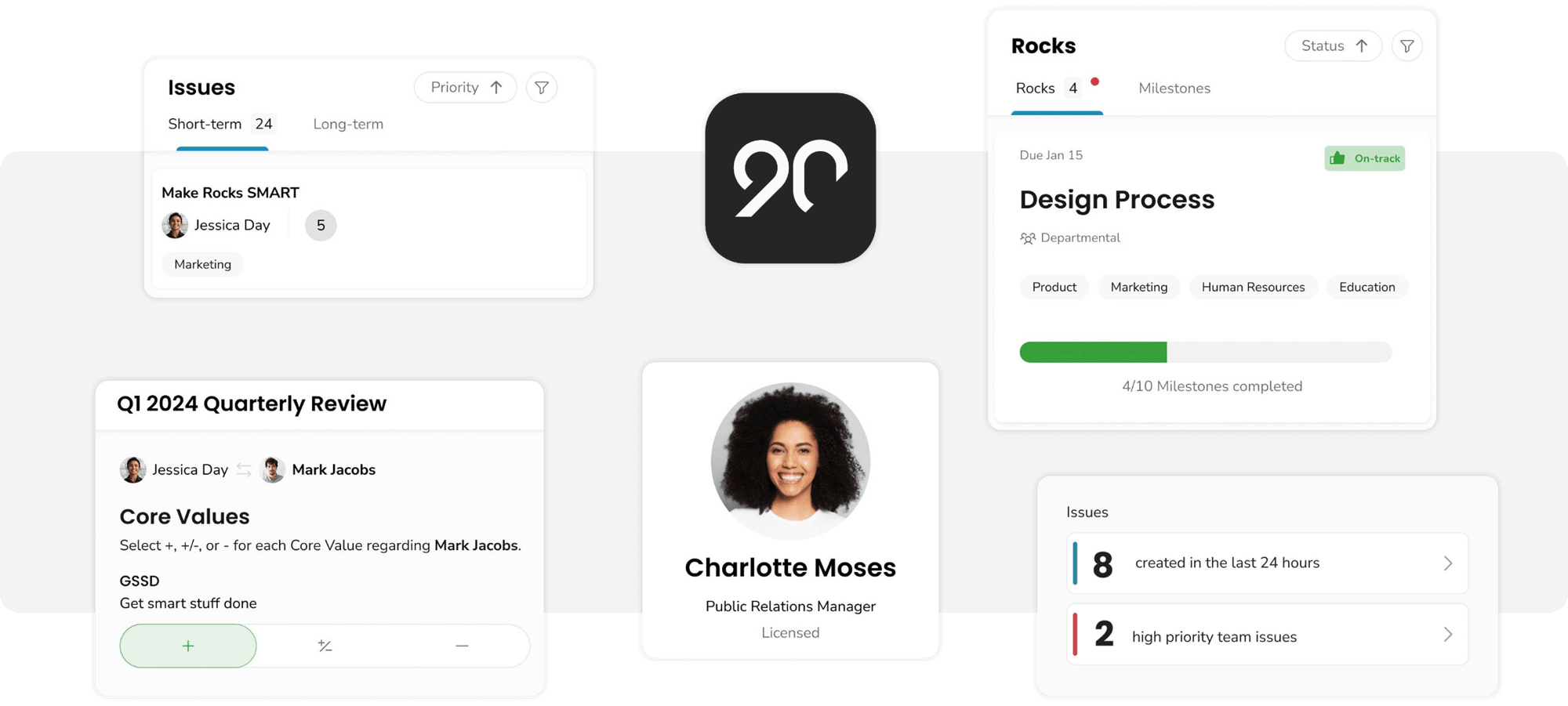
Work, communicate and collaborate with your team - from anywhere
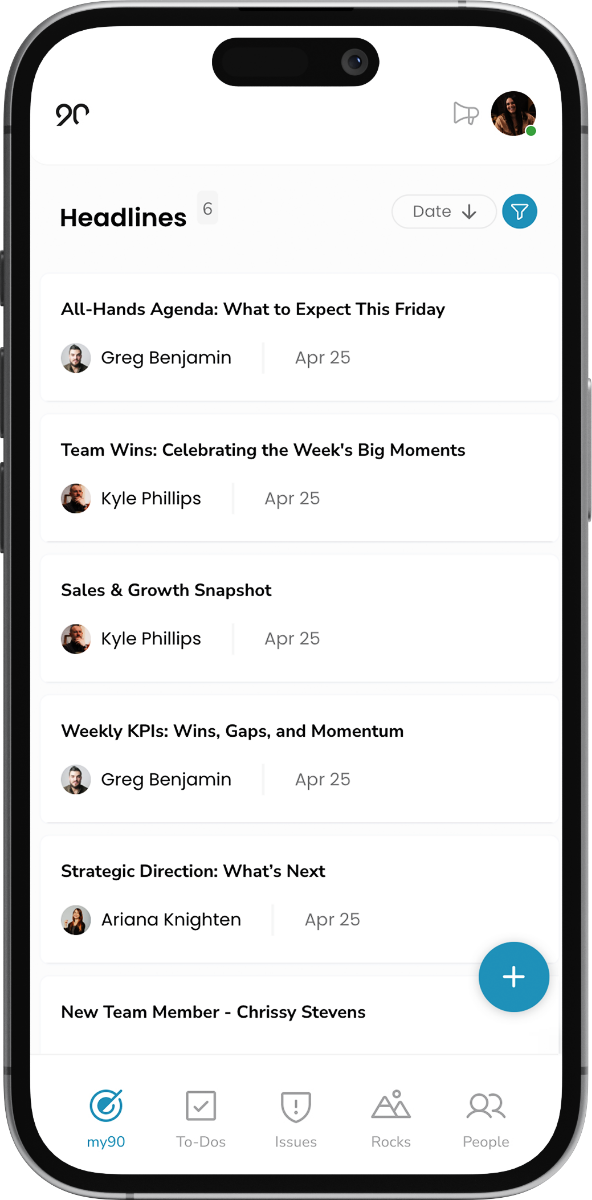
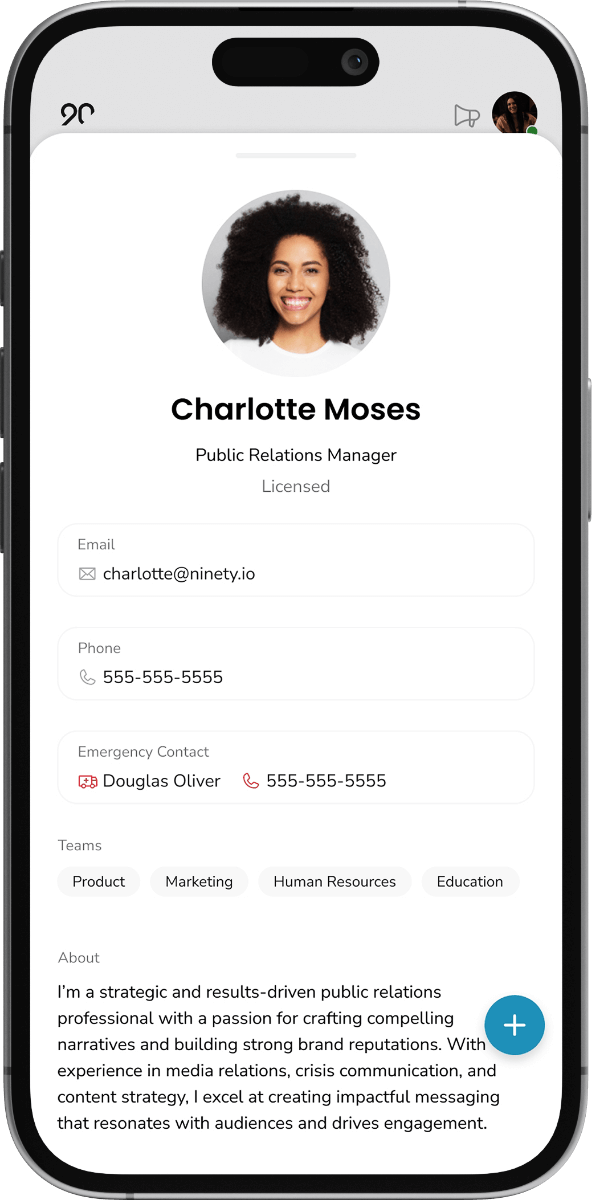
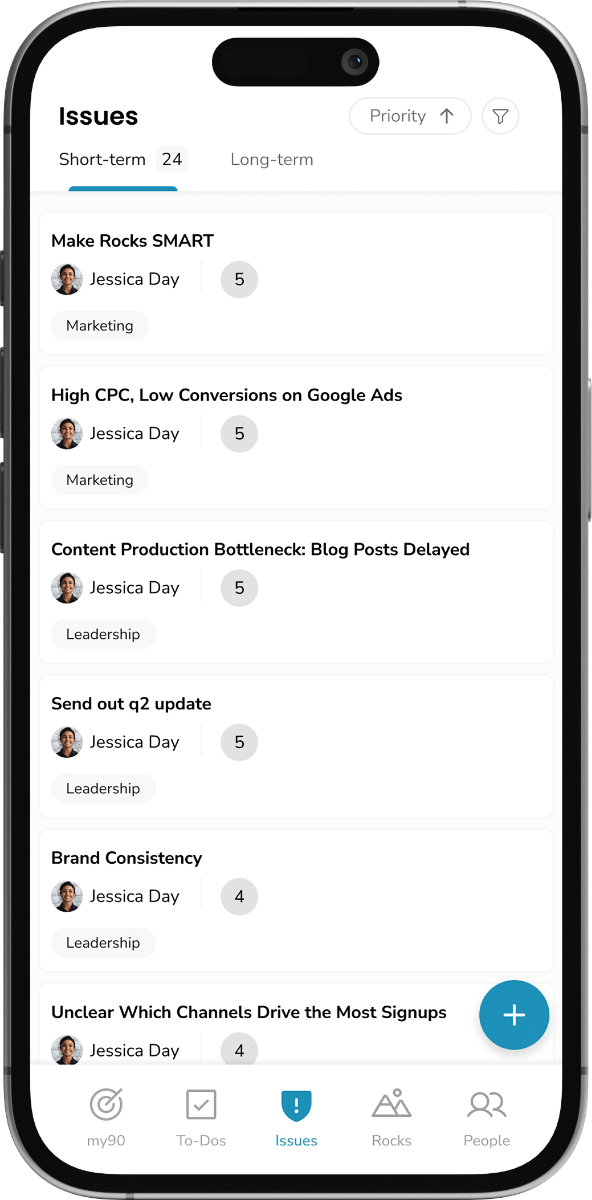
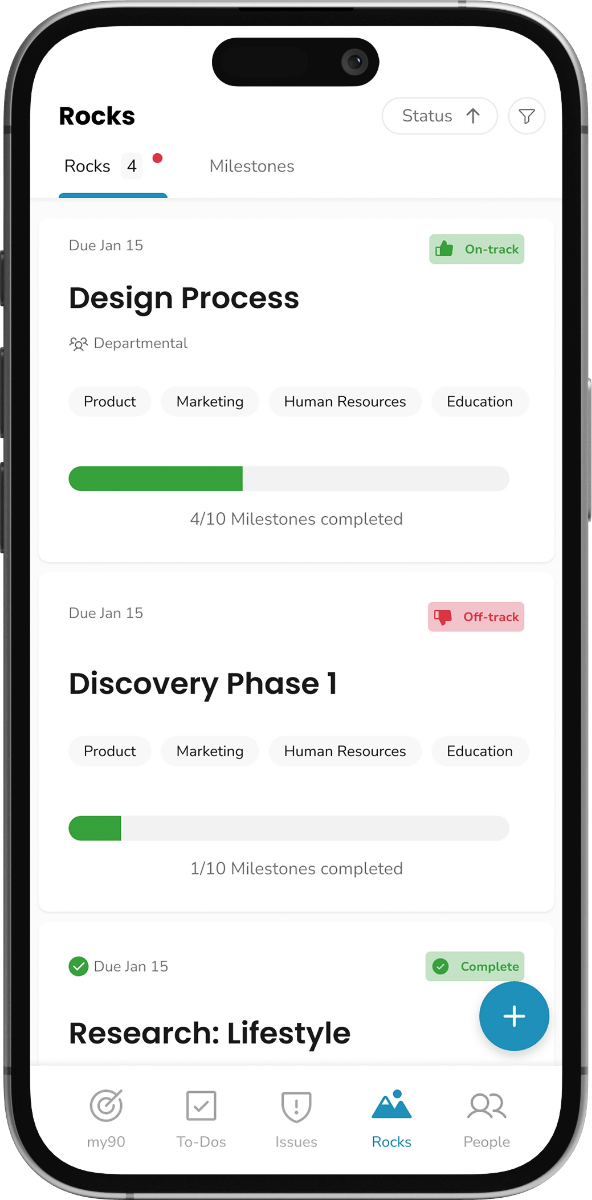
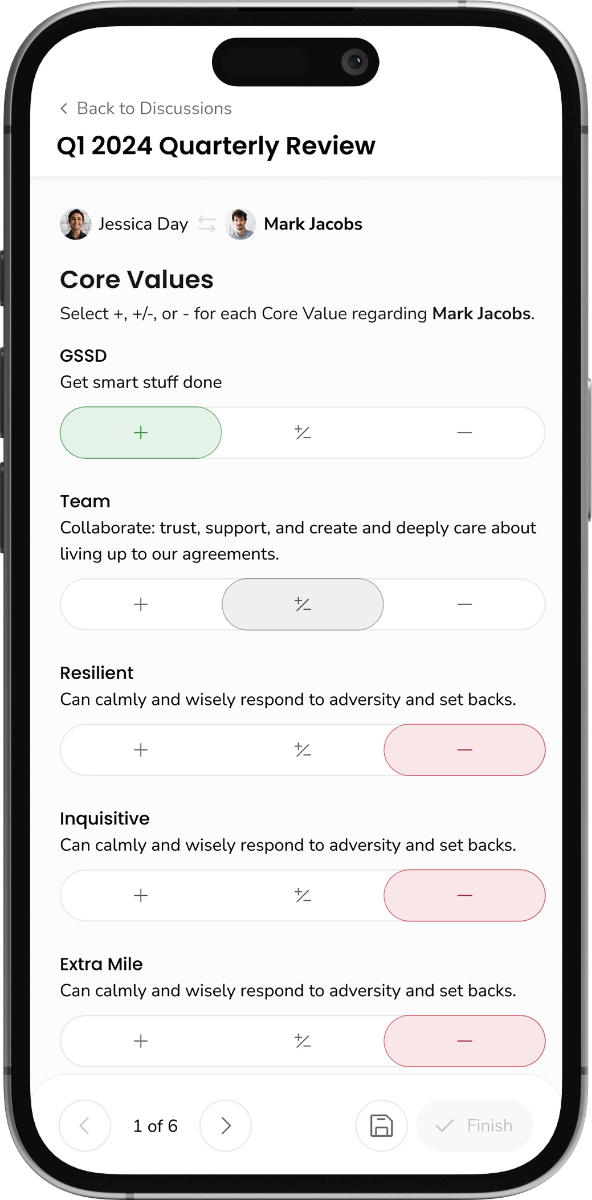
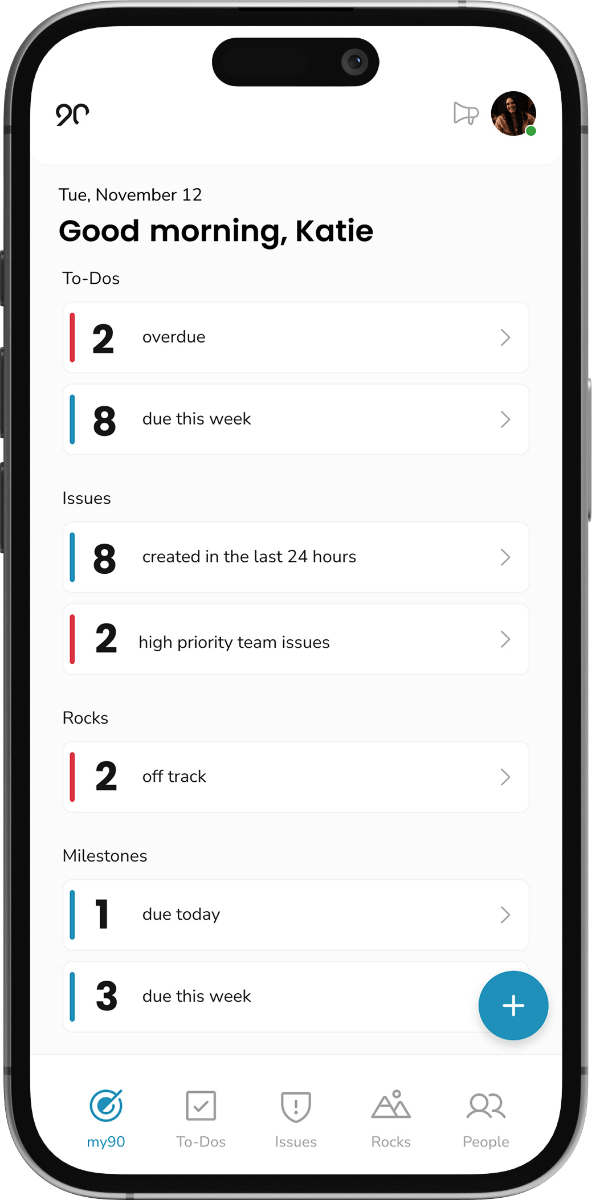
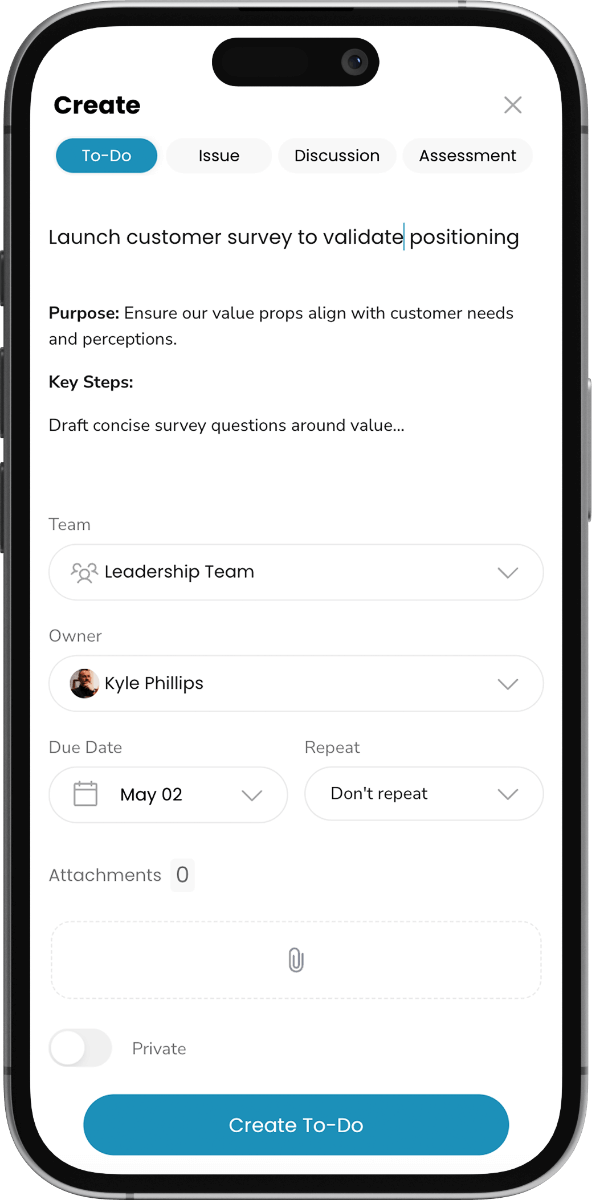
Momentum That Moves with You

my90
Clarity at a glance
Enhanced My 90 home page surfaces the highest priority items, helping you focus on what matters most.
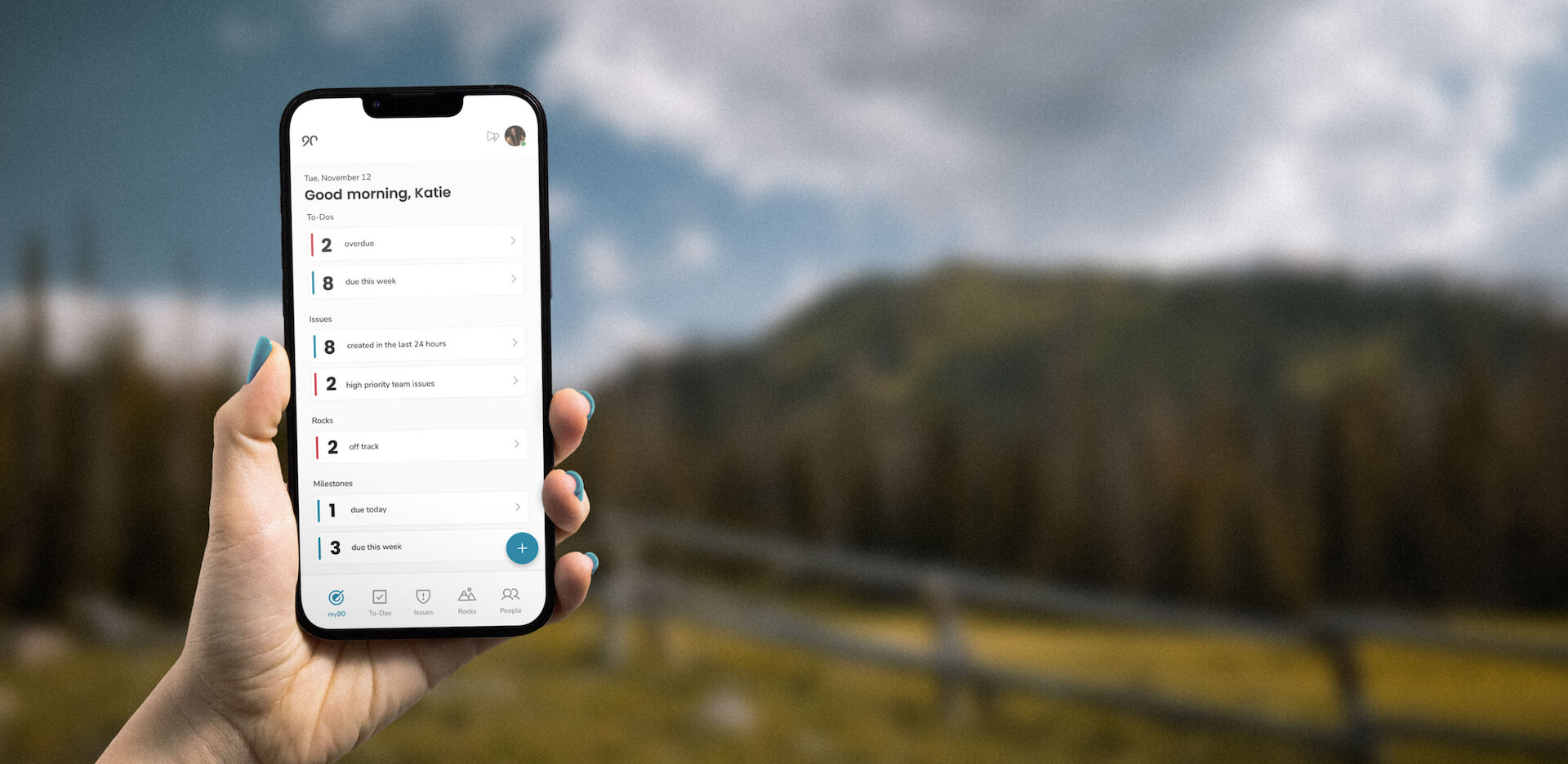
To-Dos
Stay on track and accountable
Create or check-off To-Dos directly from your phone. Stay up to date on your tasks or assign a To-Do to a team member.
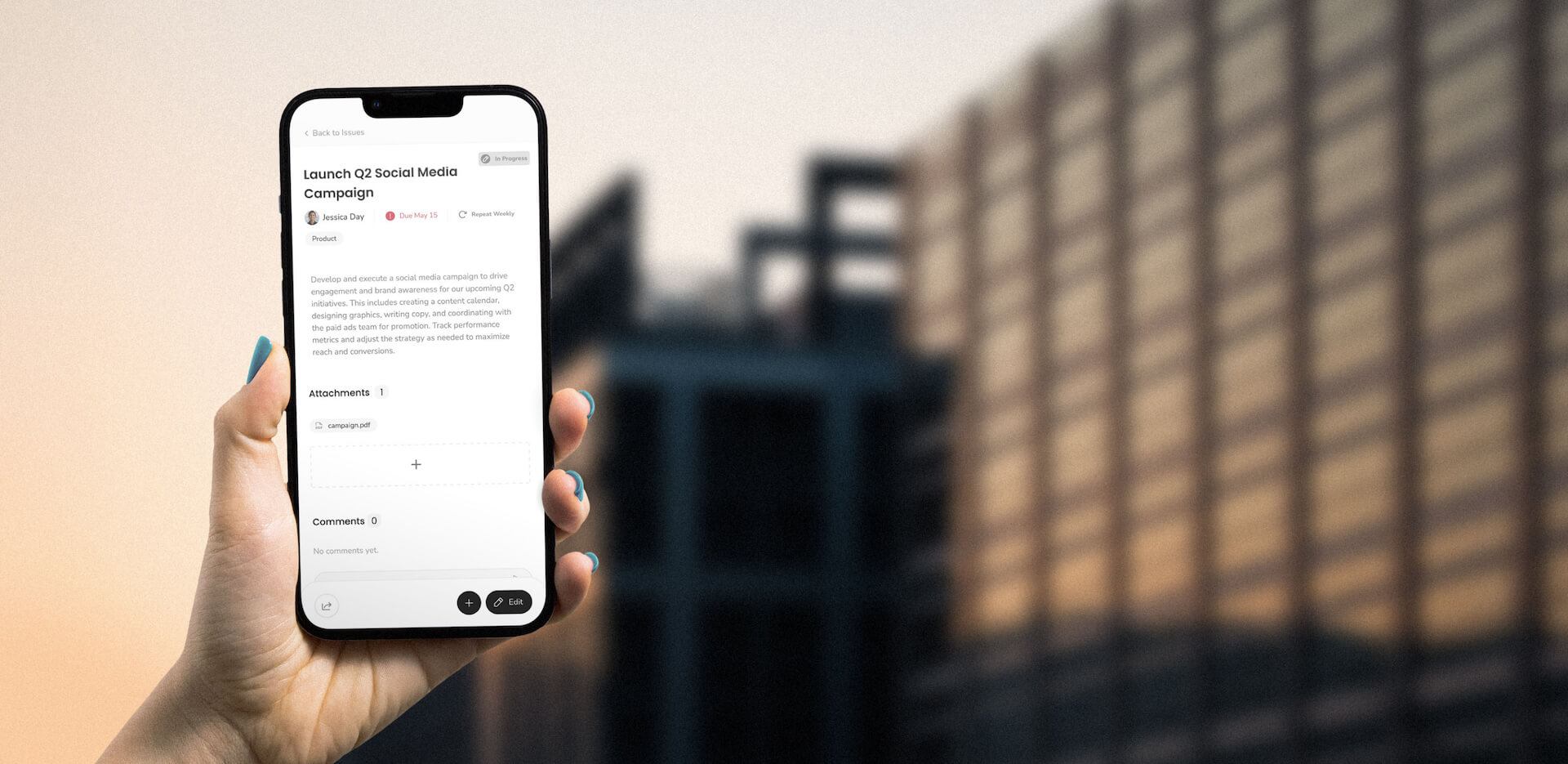
Issues
Stay informed and accountable
Create and review issues on the go, so you’re always informed and ready to discuss important topics in your weekly meetings.
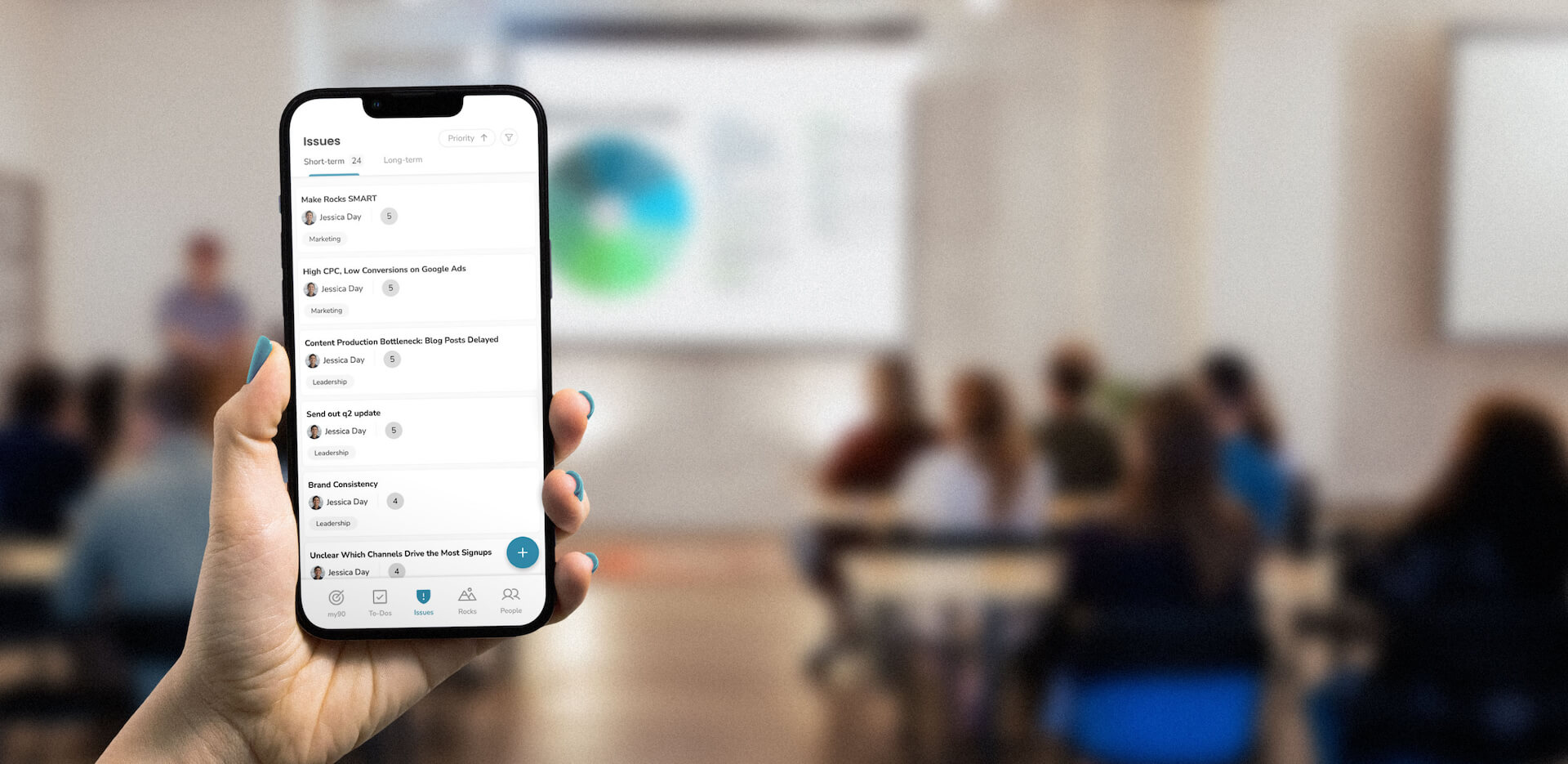
Rocks
Keep moving toward your goals
Create or review Rocks at any time. Consistently hit targets, boost transparency, and increase accountability.
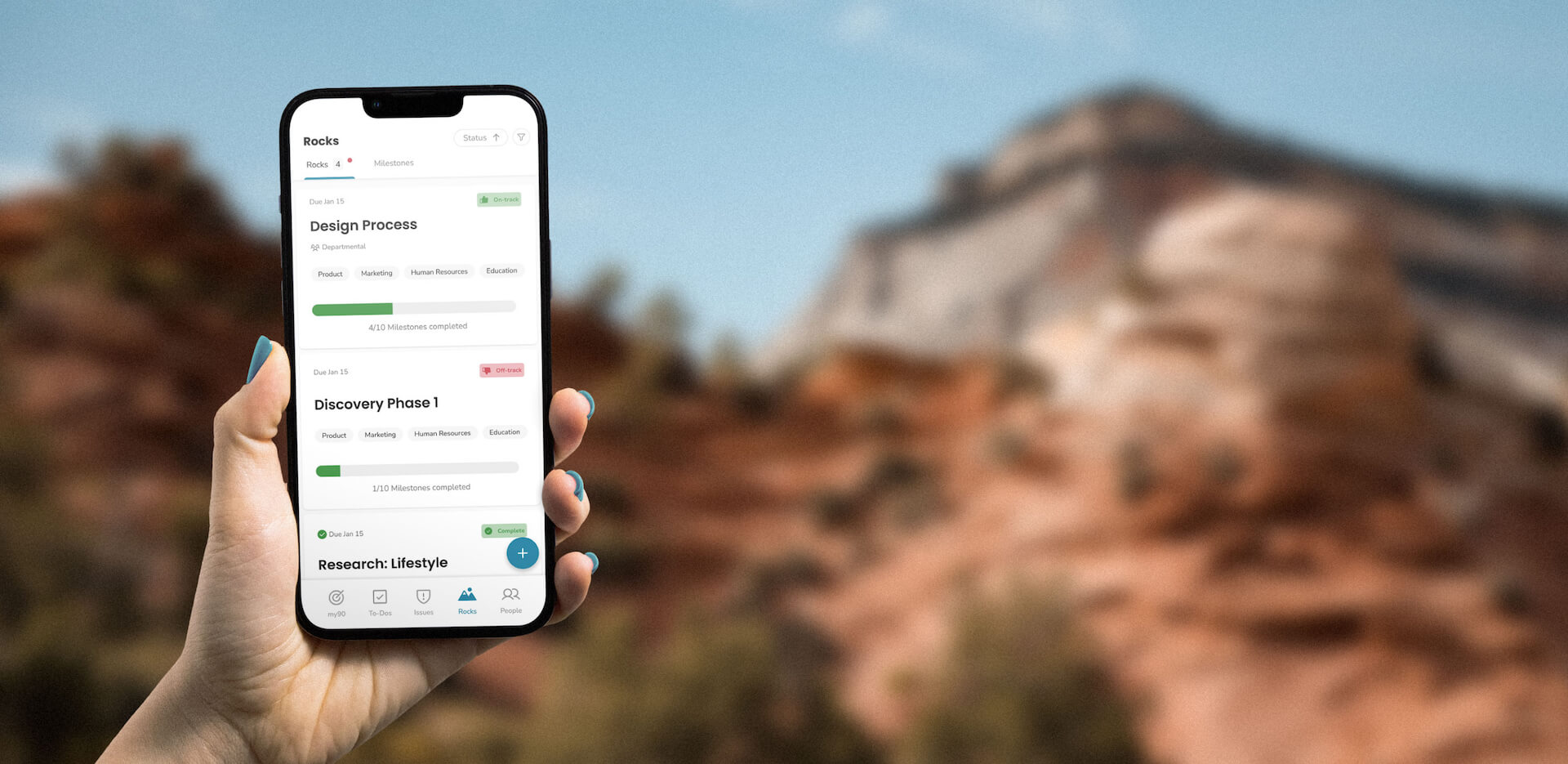
People
Your team, Always connected
Connect with your team members with an integrated directory and talent management tools.

Simple, easy steps to get started
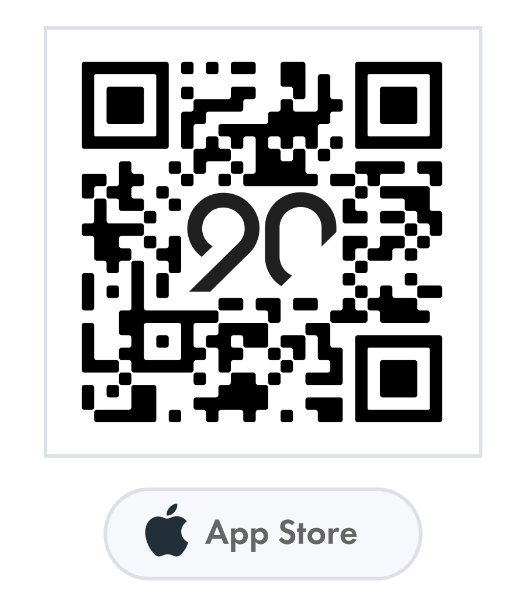

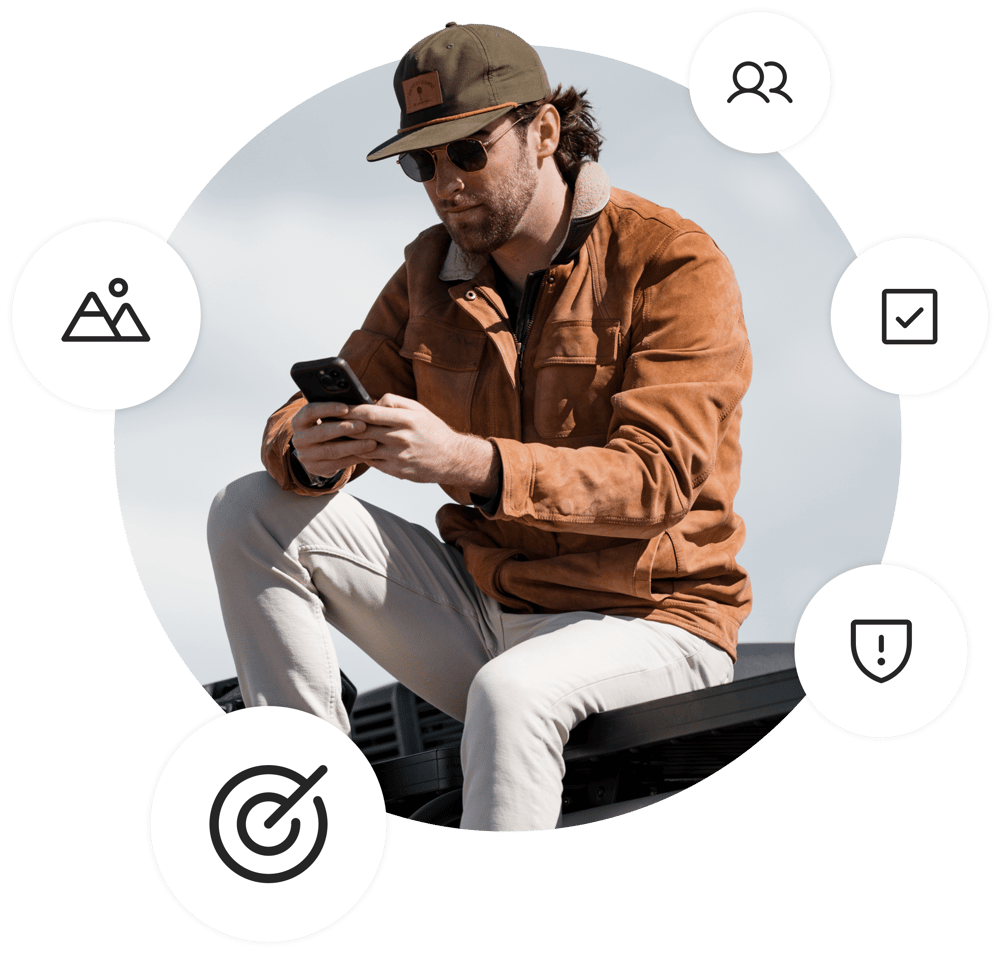
Distance Doesn’t Disrupt with Ninety
Great companies aren’t just built in the boardroom. They’re built on the frontlines, in team meetings, on the jobsite, in the momentum of daily execution.
Ninety’s new mobile app places clarity, accountability, and execution directly into the hands of every team member anywhere their workday takes them.
Empowered teams, greater alignment, and faster progress—right from everyone’s pocket.
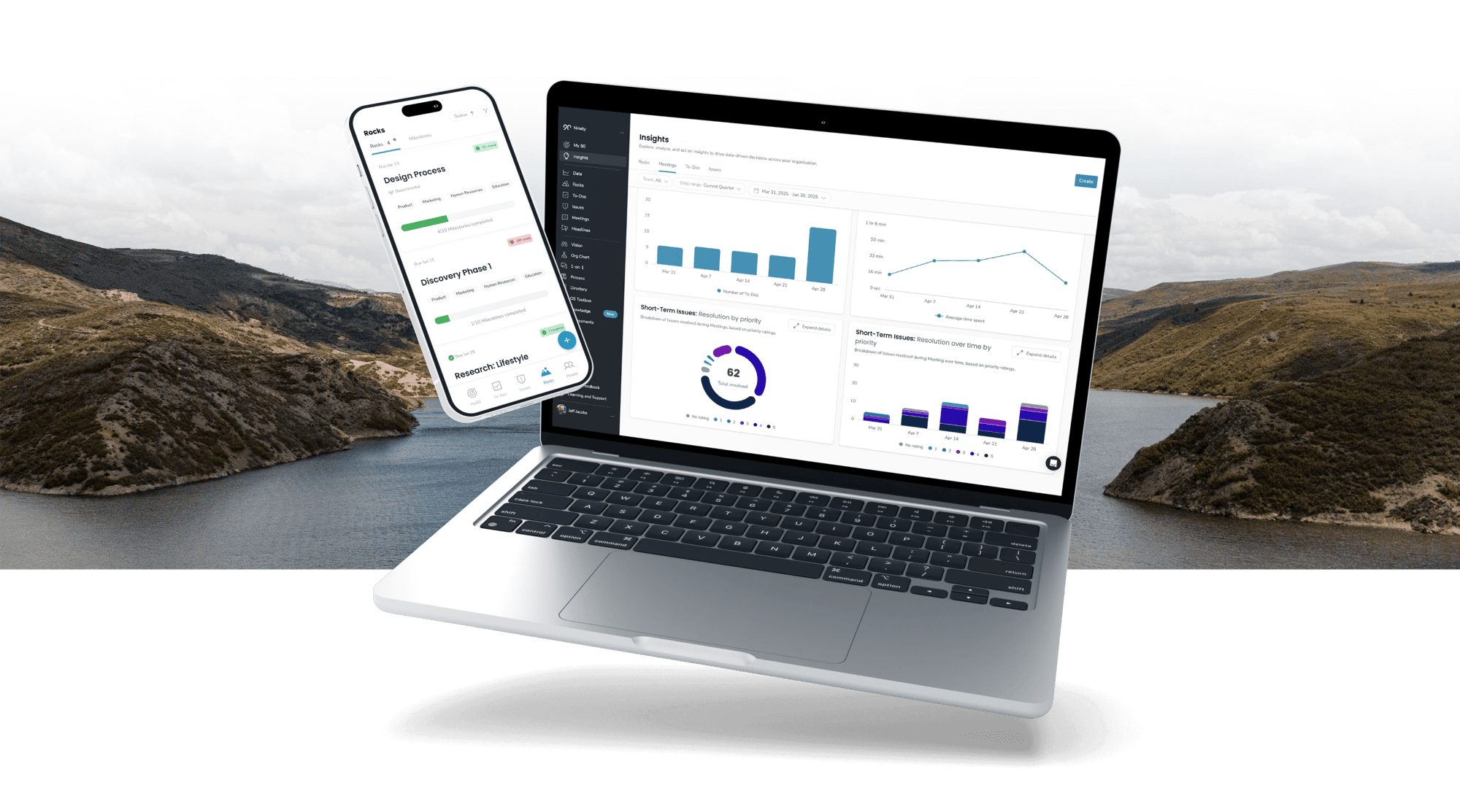
Work From Anywhere. Stay Aligned Everywhere.
Today’s work environment extends far beyond the office. Whether you’re onsite with clients, traveling between meetings, or working remotely, staying connected and aligned can feel nearly impossible without the right tools.
Ninety’s new mobile app addresses these challenges head-on by empowering every team member with immediate access to critical insights, real-time updates, and accountability features—no matter where work takes you.
With Ninety, the location is no longer a barrier to productivity and alignment. Empower your teams to thrive wherever they are, maintain momentum in every environment, and confidently achieve your organization’s goals.




