Always Improving
Product Updates
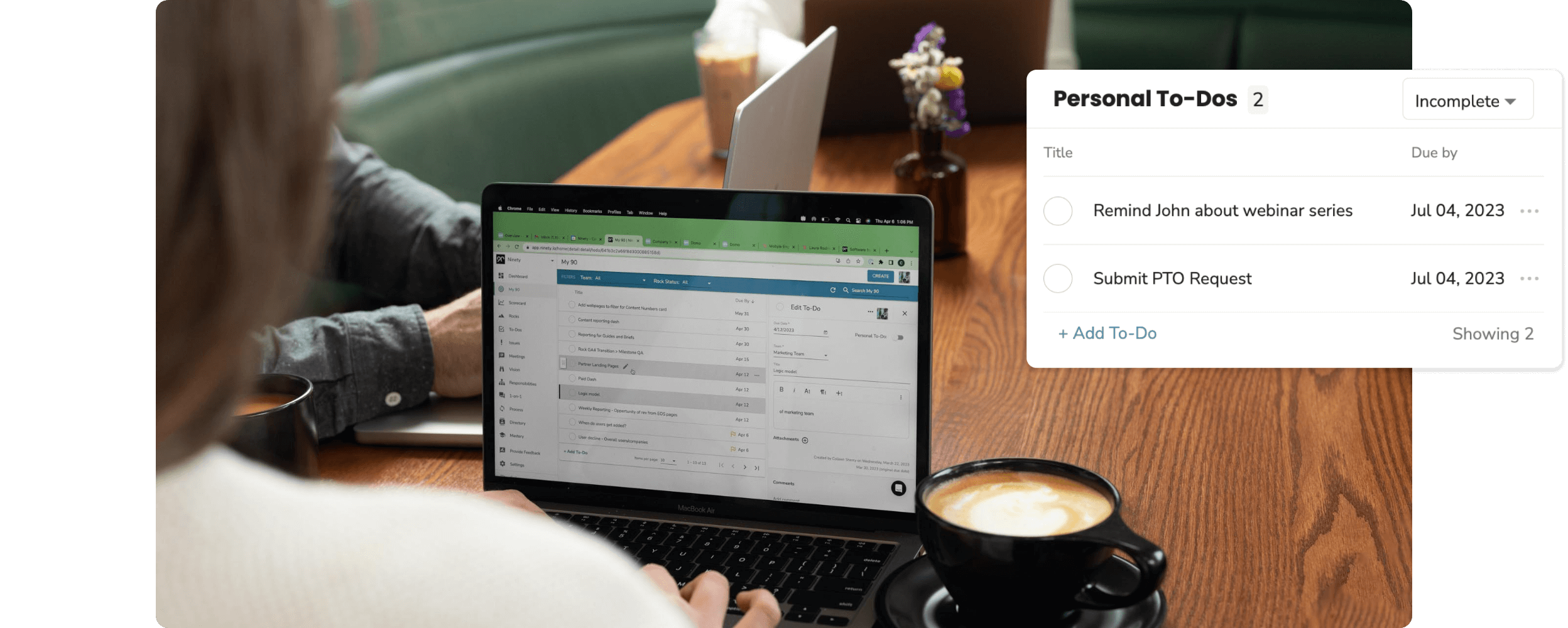
You Sent us Feedback, We Listened
New features in 2023 based on your feedback
At Ninety, we listen to our clients and build the features you need to help you build a great company. Our product roadmap is crafted with your feedback in mind. Take a look at a few features our clients helped inform.
.png?width=600&height=600&name=Private%20To-Dos-modified%20(1).png)
Private To-Dos
The new Private To‑Dos tab allows you to create and manage your individual tasks and commitments right from the To‑Dos tool.
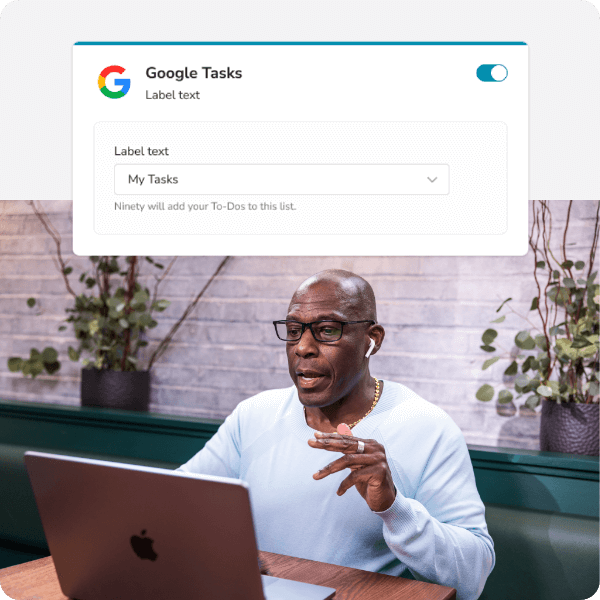
Sync To-Dos with Google Suite Tools
Sync the To-Dos you have in Ninety with Google Tasks and Google Calendar so they’re always front and center in the places you view most often.
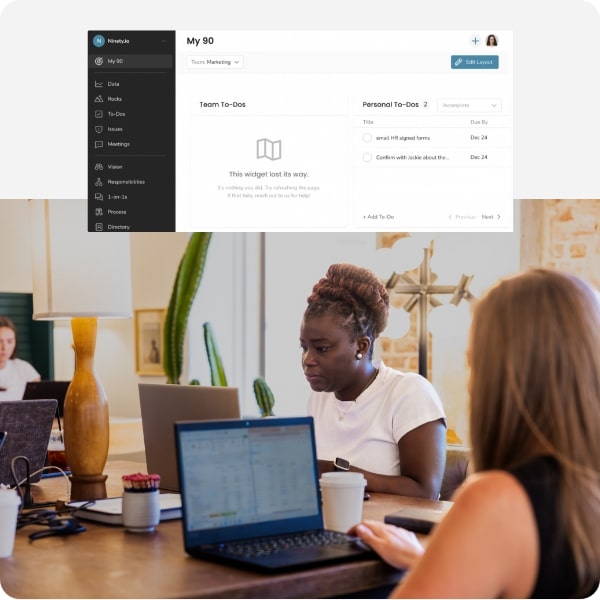
Main Navigation Improvements
Enhanced navigation within Ninety’s app offers a more intuitive user experience and makes it easier to invite users and find educational resources.
In Case You Missed it
Always improving, so your team can too
Be sure to check out our other recent enhancements. We are constantly improving our product based on client feedback. In case you missed them, here are some other improvements we’ve recently made to our tools.
Issues Voting
Team members can now vote on issues they want to prioritize for discussion during a meeting.
Upgraded My 90
The upgraded My 90 is a customizable workspace and hub for all your key items in Ninety. This workspace is where you’ll see your Team To-Dos, Personal To-Dos, Rocks, and Scorecard KPIs across all your teams. And all in one easy view.
Custom Language
Language matters to us at Ninety. Whether it's how you talk about your data or how you describe to your vision, we think your terms in Ninety shouldreflect how your team speaks. We added customizable language so you can call tools and other platform elements whatever you’d like.
Custom Vision
Every company is unique, and their Vision should be too. Now you have the flexibility to customize your Vision by adding, editing, and moving sections across tabs.
Custom Meeting Types
Run more than just your weekly meeting in Ninety with Custom Meeting Types. Create new meeting types that best represent team cadence, such as daily stand-ups, with a custom agenda.
Ninety Mastery
We believe teaching resources can be the building blocks of running a great company and using Ninety. Access 90os, EOS®, and custom content in Ninety and track your team’s progress as they complete the trainings.
Issues Dashboard
Run more effective meetings by tracking the percentage of Issues solved. Our new Issues metrics dashboard will have people ready for engaging discussions that lead to resolving more Issues in your meetings.
Persistent Sorting
Sort Issues lists or To-Dos by a column and retain that sorting even if you navigate to a different page or away from Ninety.
Set Repeating To-Dos
There are certain tasks you know you’ll have to do on a regular basis. And now, we’ve made it easy to represent those tasks with the introduction of Repeating To-Dos.
Product roadmap
See what our product team has planned for enhancements next.

.png?width=450&height=450&name=multiple%20ac%20charts%20PU%20(1).png)




